Downloads
Requirements:
Before you get started, place yourself in the middle of the room and make sure nobody is near, to avoid hitting anything or anyone. Be careful not to bump into something and stop using the VR if you start to feel sick!
Run: Start SteamVR, turn on your controllers, then run biped-box.exe.
Installation: Download biped-blocks.zip. Unzip it.
Run: Start SteamVR, turn on your controllers, then run biped-blocks.exe, or one of the biped-blocks-<scene>.bat-files to try different scenes. If the program can't get a position for both controllers, it will leave you hanging in the air until it can. The Bipeditor is started with bipeditor.bat.
There's also a mode where you get one long stick instead of two hands: run biped-blocks-one-stick-hand.bat. WARNING: This mode is definitely more motion sickness inducing!
Jump: Flick one controller into the virtual floor (not the physical!) to get a boost of upward speed.
Restart/Quit: Press the menu button (above the circle pad) to bring up a menu where you can choose to restart or quit. You will also restart if you fall off the scene.
There are some graphical grounding modes that you can try to use as a means to avoid motion sickness:
Toggle between grounding modes: Press the circle button.
Vary the intensity: Slide your thumb up or down the circle button.
See biped-blocks.txt in the zip for more details.
- Windows
- A PC compatible VR headset with tracked controllers, such as HTC Vive or Oculus Rift, preferably with 360 degree tracking.
- Microsoft's Visual C++ Redistributable for Visual Studio 2015 or newer. Many will already have this installed, but if you don't, download and install it from e.g. https://www.microsoft.com/en-us/download/details.aspx?id=48145.
Before you get started, place yourself in the middle of the room and make sure nobody is near, to avoid hitting anything or anyone. Be careful not to bump into something and stop using the VR if you start to feel sick!
Biped Box
Installation: Download biped-box.zip. Unzip it.Run: Start SteamVR, turn on your controllers, then run biped-box.exe.
Biped Blocks
Biped Blocks lets you climb around with your hands in a VR world made out of boxes, and lets you make your own VR scenes using the Bipeditor. The Bipeditor comes with a help system to explain most functions, but please have quick look at the manual first if you want to try it out!
Run: Start SteamVR, turn on your controllers, then run biped-blocks.exe, or one of the biped-blocks-<scene>.bat-files to try different scenes. If the program can't get a position for both controllers, it will leave you hanging in the air until it can. The Bipeditor is started with bipeditor.bat.
There's also a mode where you get one long stick instead of two hands: run biped-blocks-one-stick-hand.bat. WARNING: This mode is definitely more motion sickness inducing!
Controls:
Move around: Move your hands as if they were feet.Jump: Flick one controller into the virtual floor (not the physical!) to get a boost of upward speed.
Restart/Quit: Press the menu button (above the circle pad) to bring up a menu where you can choose to restart or quit. You will also restart if you fall off the scene.
There are some graphical grounding modes that you can try to use as a means to avoid motion sickness:
Toggle between grounding modes: Press the circle button.
Vary the intensity: Slide your thumb up or down the circle button.
See biped-blocks.txt in the zip for more details.

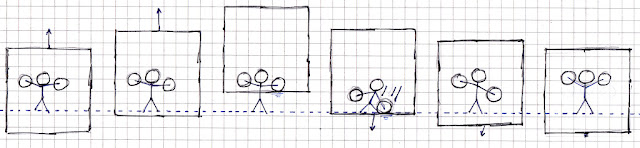

Comments
Post a Comment